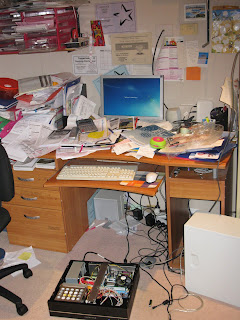I've always been a bit dissatisfied with the quality of the video that came from the HTPC - for some reason, I could never get the blacks really black. Its as if the gamma setting was still turned up. I've spent a couple of hours over the last few months playing with brightness, etc - trying to get it right.
Even when using the calibration videos in Media Center, I could get the pic to about 8/10 - not the expected 10/10 that I was aiming for (remember... no compromises!).
I played around some more with the graphic card driver and discovered a setting to change the pixel type from YCBCr to RGB. The jump in picture quality is incredible.
I did some research into why - and discovered this pretty technical link http://www.audioholics.com/tweaks/calibrate-your-system/hdmi-black-levels-xvycc-rgb
Now, I don't profess to really understand much of this... but I do know that now I can get the "blacker than black", which seems to be 0 on a scale of 0 - 255... whereas before, it seems the lowest I could get was 16 out of 255.
So I'm pretty pleased with the picture now... it equals the picture coming from the tuner.
And another discovery. If you're in Australia, you'll know that 7 and 9 have a High Definition version of the standard definition channels. Picture quality wise - they are pretty much identical.
In the morning, I usually watch the Sunrise morning program while getting ready for work. The text down the bottom of the screen always had blotchy stains underneath the rendering:
The HD versions of the channels, in conjunction with the RGB, rather than YCbCr - completely eliminates these blotches and ghosts. I don't know why SD has them... its rather like analogue ghosting... which just shouldnt happen in digital.
anyway... they're gone now. Reprogrammed the "7" channel to point to 70 (7 HD) and the "9" to point to 90. Cool.
Building a HTPC
This blog will chronicle my journey to create a Home Theater Personal Computer from easily available computer parts. I'm no computer expert, so I'm expecting that my experiences can benefit everyone who wants to build a machine that can do heaps more than an off-the-shelf product and can be easily upgraded as your needs change. By the way, I don't want to make any compromises. I'm aiming to make this the same or better, in all respects, than anything that can be bought off-the-shelf.
Sunday, July 18, 2010
Monday, June 14, 2010
Black screen when skipping back with live TV
I've been finding that skipping backwards during live TV using the skip back button often resulted in the screen going black for a few seconds and reverting to around the live time. Would get a couple of skips in and then the problem would occur.
A quick google showed that I wasn't the only one.
A few registry entries from http://thegreenbutton.com/forums/p/88321/452112.aspx seem to have solved it:
Simply delete these 2 reg keys and reboot to fix the issue:
[HKEY_LOCAL_MACHINE\SOFTWARE\Microsoft\Windows\CurrentVersion\Media Center\Extensibility\Entry Points\{7e7a8710-9e4a-40a3-824a-7b0baf38abcf}]
[HKEY_LOCAL_MACHINE\SOFTWARE\Microsoft\Windows\CurrentVersion\Media Center\Extensibility\Applications\{a0cd8951-e5b6-4662-9c9c-d56c5b38ca59}]
With luck, it will solve the occasional problem when coming out of S3, where the screen stays black but audio is working ok. Strange.
Backed up the keys, just in case I need to add them back in.
I've an inkling that this started when I fatefully upgraded my ATI Catalyst Control Center for no particular reason. Just goes to show that once you've got a stable system, best to update software with caution. In general, I won't be auto-upgrading anything automatically - even Windows.
A quick google showed that I wasn't the only one.
A few registry entries from http://thegreenbutton.com/forums/p/88321/452112.aspx seem to have solved it:
Simply delete these 2 reg keys and reboot to fix the issue:
[HKEY_LOCAL_MACHINE\SOFTWARE\Microsoft\Windows\CurrentVersion\Media Center\Extensibility\Entry Points\{7e7a8710-9e4a-40a3-824a-7b0baf38abcf}]
[HKEY_LOCAL_MACHINE\SOFTWARE\Microsoft\Windows\CurrentVersion\Media Center\Extensibility\Applications\{a0cd8951-e5b6-4662-9c9c-d56c5b38ca59}]
With luck, it will solve the occasional problem when coming out of S3, where the screen stays black but audio is working ok. Strange.
Backed up the keys, just in case I need to add them back in.
I've an inkling that this started when I fatefully upgraded my ATI Catalyst Control Center for no particular reason. Just goes to show that once you've got a stable system, best to update software with caution. In general, I won't be auto-upgrading anything automatically - even Windows.
Sunday, May 30, 2010
Some lessons learned from experience...
I've removed the Compro single tuner and put in a Leadtek DTV2000DS twin DVB-T tuner.
I was finding that with the wife's "Masterchef" show on 6 nights a week, often for over an hour, that it was common for me to clash with it. Problem solved instantly with a dual tuner that allows watching something and recording something else, or recording two things and watching a third with the TV tuner.
The remote control that came with it is rubbish though... unfortunately I'm being forced to use it short term (see later this post).
I'll save the Compro for something else later on.
Also, I'm glad I didn't plaster in the wires running from the HTPC to the TV, as I would have not been able to accommodate the wire for the center speaker, nor the remote control receiver that now conveniently sits lodged between the speaker and the TV. The conduit gives the flexibility to crack it open and add wires as needed. The best of both worlds would be to have a hollow wall, but that wall is brick... so no can do.
I was prepared to plaster in the front speaker wires however, since can't conceive of having to put extra wires to the speakers. Once again, the Sonicrafter scoured a groove in, without creating clouds of dust that an angle grinder does.
The rear speakers are on a hollow wall, so it was a simple matter of cutting a hole the size of a milk bottle cap at the top and bottom, getting a lead sinker tied to finishing line, dropping it through and hoping there wasnt a noggin in the way. Once the sinker was grasped at the other end, tie on the speaker cable and gently pull it through. One of the speaker wires is slightly visible from a certain angle, because there was a noggin there, but its not really noticeable, so I can live with it.
The rear speakers are mounted in the corner of the room and angled out slightly, using of all things, door stops screwed into the wall to give the speakers a good angle... works well!
Have a look at the Dolby site http://www.dolby.com/consumer/setup/speaker-setup-guide/select-config-5-1.html for correct layout.
The remote control that I had also has blown up. I think it might have been a little toddler who switched off the HTPC while it was in S3. And then maybe flicked the switch on, off, on, off, etc - I don't know, I wasnt there. But in any case, it looks as though the receiver, rather than the remote, has blown something. Its little red light doesnt come on anymore and the HTPC doesnt generate a USB interrupt when plugging it in (not sure that it used to before, but generally most USB things do... don't they?). All the USB ports seem to work with the wireless dongle, so the receiver is my best guess about whats gone wrong.
I've since learned that nobody in suburbia sells MCE remote controls - so I ordered one that I was originally going to get but couldnt find. This one http://www.pcworld.idg.com.au/review/home_entertainment/rock/remote_control_for_windows_vista_rm-vr1/221206
If it turns out that the remote wasnt broken and something else is wrong, I'll be unimpressed.
Something else I've learned is that ATI Catalyst Control Center (CCC) which gives you access to all of the fancy settings like brightness, colour and gamma on the GPU *IS NOT* backwards compatible with the drivers. I discovered this by downloading a new version of CCC, upgrading it, but not upgrading the associated graphics driver. I discovered that all of the changes to settings would revert back to defaults immediately - effectively preventing me from tuning the colours. Drove me crazy for a couple of days before I worked it out.
I've taken the drastic step of not allowing anything to upgrade automatically except antivirus. Yes, even Windows... as I'm tiring of their weekly Windows Defender updates. With luck, there will be no more software to go onto this machine.
I was finding that with the wife's "Masterchef" show on 6 nights a week, often for over an hour, that it was common for me to clash with it. Problem solved instantly with a dual tuner that allows watching something and recording something else, or recording two things and watching a third with the TV tuner.
The remote control that came with it is rubbish though... unfortunately I'm being forced to use it short term (see later this post).
I'll save the Compro for something else later on.
Also, I'm glad I didn't plaster in the wires running from the HTPC to the TV, as I would have not been able to accommodate the wire for the center speaker, nor the remote control receiver that now conveniently sits lodged between the speaker and the TV. The conduit gives the flexibility to crack it open and add wires as needed. The best of both worlds would be to have a hollow wall, but that wall is brick... so no can do.
I was prepared to plaster in the front speaker wires however, since can't conceive of having to put extra wires to the speakers. Once again, the Sonicrafter scoured a groove in, without creating clouds of dust that an angle grinder does.
The rear speakers are on a hollow wall, so it was a simple matter of cutting a hole the size of a milk bottle cap at the top and bottom, getting a lead sinker tied to finishing line, dropping it through and hoping there wasnt a noggin in the way. Once the sinker was grasped at the other end, tie on the speaker cable and gently pull it through. One of the speaker wires is slightly visible from a certain angle, because there was a noggin there, but its not really noticeable, so I can live with it.
The rear speakers are mounted in the corner of the room and angled out slightly, using of all things, door stops screwed into the wall to give the speakers a good angle... works well!
Have a look at the Dolby site http://www.dolby.com/consumer/setup/speaker-setup-guide/select-config-5-1.html for correct layout.
The remote control that I had also has blown up. I think it might have been a little toddler who switched off the HTPC while it was in S3. And then maybe flicked the switch on, off, on, off, etc - I don't know, I wasnt there. But in any case, it looks as though the receiver, rather than the remote, has blown something. Its little red light doesnt come on anymore and the HTPC doesnt generate a USB interrupt when plugging it in (not sure that it used to before, but generally most USB things do... don't they?). All the USB ports seem to work with the wireless dongle, so the receiver is my best guess about whats gone wrong.
I've since learned that nobody in suburbia sells MCE remote controls - so I ordered one that I was originally going to get but couldnt find. This one http://www.pcworld.idg.com.au/review/home_entertainment/rock/remote_control_for_windows_vista_rm-vr1/221206
If it turns out that the remote wasnt broken and something else is wrong, I'll be unimpressed.
Something else I've learned is that ATI Catalyst Control Center (CCC) which gives you access to all of the fancy settings like brightness, colour and gamma on the GPU *IS NOT* backwards compatible with the drivers. I discovered this by downloading a new version of CCC, upgrading it, but not upgrading the associated graphics driver. I discovered that all of the changes to settings would revert back to defaults immediately - effectively preventing me from tuning the colours. Drove me crazy for a couple of days before I worked it out.
I've taken the drastic step of not allowing anything to upgrade automatically except antivirus. Yes, even Windows... as I'm tiring of their weekly Windows Defender updates. With luck, there will be no more software to go onto this machine.
Thursday, May 6, 2010
Avatar - the ultimate Blu-ray challenge
I've been hearing that the Avatar Blu-ray has already gained a reputation for being unplayable on many HTPCs and even commercial BD players - as the Avatar BD uses a new type of copy protection that may need a software/firmware update.
Too bad if you've got a player that can't update firmware.
I couldnt resist the challenge and hate the idea that my beloved HTPC couldn't play something... I need to know! So I bought the disk from JBHiFi for $24.95.
Anyway - happy to report that it played flawlessly. Surround sound and all. Heh - I should have rented it!
The previous software update from Cyberlink was around 6 weeks back or so - so maybe that was the Avatar patch.
Too bad if you've got a player that can't update firmware.
I couldnt resist the challenge and hate the idea that my beloved HTPC couldn't play something... I need to know! So I bought the disk from JBHiFi for $24.95.
Anyway - happy to report that it played flawlessly. Surround sound and all. Heh - I should have rented it!
The previous software update from Cyberlink was around 6 weeks back or so - so maybe that was the Avatar patch.
Wednesday, April 21, 2010
Quick optimisation that I discovered...
If a DVD is left in the drive, I was finding that occassionally the HTPC wouldnt come out of sleep properly - the CPU and fan would start up, but the screen would remain black. This would happen maybe 1 time in 10.
I changed a couple of things - firstly, the DVD drive was set as the first boot device... I changed this to the third device. Secondly, I turned on Quick Boot in the BIOS.
Quick Boot for some reason skips some of the POST, so there is no beep.
To be honest, I'm not sure which one solved the problem - I think it was probably setting the DVD to not be the first boot device... but it hasnt black screened on me since, and that was two weeks ago I made the change.
At some stage I'll turn quick boot off again and see - but the HTPC rarely ever gets completely shut down, so there is not very often I would hear the POST beep.
Useful tip in case other people are having the same problem.
If a DVD is left in the drive, I was finding that occassionally the HTPC wouldnt come out of sleep properly - the CPU and fan would start up, but the screen would remain black. This would happen maybe 1 time in 10.
I changed a couple of things - firstly, the DVD drive was set as the first boot device... I changed this to the third device. Secondly, I turned on Quick Boot in the BIOS.
Quick Boot for some reason skips some of the POST, so there is no beep.
To be honest, I'm not sure which one solved the problem - I think it was probably setting the DVD to not be the first boot device... but it hasnt black screened on me since, and that was two weeks ago I made the change.
At some stage I'll turn quick boot off again and see - but the HTPC rarely ever gets completely shut down, so there is not very often I would hear the POST beep.
Useful tip in case other people are having the same problem.
Wednesday, April 14, 2010
Surround sound on the cheap
I'll get back to my blabbing about sound formats like "DTS", "Prologic decoders" and "Lossless Bitstreaming" a bit later on.
But for now, a couple of things have happened.
Firstly, I'll not be buying any of the current crop of AV Receivers, my reasoning is that HDMI 1.4 is going to become common and the socket is different.
Although I'm not really all that excited by 3D television, it would seem a bit short sighted to buy something that only does 1.3 when replacing my 1.3 graphics card with a 1.4 will cost maybe $60 once 1.4 becomes widespread.
I'd want to avoid being 1.4 in the HTPC, 1.3 in the receiver and 1.4 on the TV... why set yourself up for compatibility problems if you can avoid it by waiting a bit?
Anyway - I looked into using the s/pdif output, but the cheapest 5.1 surround sound speakers that do this sort of digital input are the famous Logitech Z-5500 - but even then they are still in excess of $400. Secondly I checked to make sure that PowerDVD8 supports "lossless bitstreaming" - a fancy way of saying Dolby TrueHD and the DTS Master formats - and no, it doesnt - I'd need to upgrade to PowerDVD10 - according to one person in Cyberlink... however, this site says it does. http://www.power-dvd.biz/comparison.html
Now there is a better than even chance that Cyberlink just wants me to upgrade, but its sort of strange.
I also suspect that with anything less than multi-thousand dollar speakers, the difference between going lossless digital and plain old analogue will be undetectable.
Anyways... to cut a long story short, today I bought some cheapish Logitech X-540 5.1 speakers from Dicks Smith (negotiated down to A$98). I've gotta say, that so far I'm pretty impressed.
OK - they are not studio quality, but its a giant leap forward from using the television speakers. Watched a bit of Collateral Damage with the volume at 50% and the sound of explosions and bullets wizzing past was pretty engaging.
http://www.amazon.com/Logitech-X-540-Speaker-System-Black/dp/B000JJM8XE/ref=sr_1_3?ie=UTF8&s=electronics&qid=1271243955&sr=1-3
Choice Magazine has also reviewed them and said they were good value as well.
I can certainly recommend them as a way to add surround sound for under a hundred dollars.
But for now, a couple of things have happened.
Firstly, I'll not be buying any of the current crop of AV Receivers, my reasoning is that HDMI 1.4 is going to become common and the socket is different.
Although I'm not really all that excited by 3D television, it would seem a bit short sighted to buy something that only does 1.3 when replacing my 1.3 graphics card with a 1.4 will cost maybe $60 once 1.4 becomes widespread.
I'd want to avoid being 1.4 in the HTPC, 1.3 in the receiver and 1.4 on the TV... why set yourself up for compatibility problems if you can avoid it by waiting a bit?
Anyway - I looked into using the s/pdif output, but the cheapest 5.1 surround sound speakers that do this sort of digital input are the famous Logitech Z-5500 - but even then they are still in excess of $400. Secondly I checked to make sure that PowerDVD8 supports "lossless bitstreaming" - a fancy way of saying Dolby TrueHD and the DTS Master formats - and no, it doesnt - I'd need to upgrade to PowerDVD10 - according to one person in Cyberlink... however, this site says it does. http://www.power-dvd.biz/comparison.html
Now there is a better than even chance that Cyberlink just wants me to upgrade, but its sort of strange.
I also suspect that with anything less than multi-thousand dollar speakers, the difference between going lossless digital and plain old analogue will be undetectable.
Anyways... to cut a long story short, today I bought some cheapish Logitech X-540 5.1 speakers from Dicks Smith (negotiated down to A$98). I've gotta say, that so far I'm pretty impressed.
OK - they are not studio quality, but its a giant leap forward from using the television speakers. Watched a bit of Collateral Damage with the volume at 50% and the sound of explosions and bullets wizzing past was pretty engaging.
http://www.amazon.com/Logitech-X-540-Speaker-System-Black/dp/B000JJM8XE/ref=sr_1_3?ie=UTF8&s=electronics&qid=1271243955&sr=1-3
Choice Magazine has also reviewed them and said they were good value as well.
I can certainly recommend them as a way to add surround sound for under a hundred dollars.
Saturday, April 10, 2010
Dolby formats
I'm gonna blabber on about audio a bit more, because its interesting. Note that I'm learning too, so there is no guarantee that what I'm saying is right. If I'm wrong, refer to http://www.practical-home-theater-guide.com/ for what seems to be an excellent introduction and where most of this comes from.
Then come and correct me.
How its encoded is everything - there are two families that compete with each other: Dolby and Digital Theater Sound (DTS).
Of course, these are both surround sound formats, meaning that each speaker has its own separate audio track that is entirely independent of the others - even though the analogue Dolby Surround achieves this by a slieght of hand.
Dolby - Dolby is not just Dolby. It can be
Next blog - all about DTS.
Then come and correct me.
How its encoded is everything - there are two families that compete with each other: Dolby and Digital Theater Sound (DTS).
Of course, these are both surround sound formats, meaning that each speaker has its own separate audio track that is entirely independent of the others - even though the analogue Dolby Surround achieves this by a slieght of hand.
Dolby - Dolby is not just Dolby. It can be
- Dolby Surround - An analogue 2 audio channels on the media that can be decoded by a Dolby Surround device (aka as a "Pro Logic decoder") to 4 audio channels. Used on TV and VHS and even used today in Cinemas in case the Digital sound fails. More about Pro-logic decoders later. Consumer release in 1982.
- Dolby Digital (aka Dolby AC-3) - A digital - up to 5.1 channels used in DVDs, HDTV, games, etc. All 6 sound channels are independent of one another. Dolby Digital may also be implemented as 2.0 channels. The 0.1 channel is for low frequencies only and is less bandwidth than the other 5. Introduced in 1995.
- Dolby Digital Live - Something that converts any multichannel audio to Dolby Digital for playback. Found in gaming consoles, etc. Transmission is through S/PDIF.
- Dolby Digital Ex - like Dolby Digital, but the 6th channel is full spectrum. Very rare format.
- Dolby Digital Surround Ex - like Dolby Digital, but for use in cinemas and is 6.1 channels.
- Dolby TrueHD - the first of the High Definition Digital formats - so called because the maximum bit rate of the signal has been increased from 640 Kbits/sec to 18 Megabits per second and increasing the number of audio channels to 7.1 It is bit-for-bit identical to the studio master copy. Used in Blu-ray and the now defunct HD DVD - fully supported by the HDMI standard. First consumer release in 2006.
- Dolby Digital Plus - Very similar to Dolby TrueHD, but up to 6 Mbps and only up to 1.7 Mbps on Blu-ray. Fully supported by HDMI standard - in fact, it must be used. To transmit over S/PDIF means further transcoding. Can't find when it was first released, but its probably goes hand-in-hand with Blu-ray release - so say 2006.
Next blog - all about DTS.
Wednesday, April 7, 2010
The Question of Audio
We'll having just thought to myself that playing through the TV speakers would be ok... just out of interest, I did a bit of research on the question of how to get some kind of audio system hooked up.
Well.... things have changed a bit in the last, um 15 years since I last bought a decent stereo system. Back in my heyday, an amp had maybe 10 inputs at the back, mostly RCA plugs carrying analogue signals... nowadays, an amp seems to have been renamed as a "Receiver" and has maybe 40 plugs on the back!
Frankly, its a bit of a shock - Video is a piece of cake compared to the jargon around audio systems.
The Radeon graphics card supports:
" Output protected high bit rate 7.1 channel surround sound over HDMI with no additional cables required
Supports AC-3, AAC, Dolby TrueHD and DTS Master Audio formats"
Sounds impressive!
The motherboard supports:
"Realtek ALC888B codec
High Definition Audio
2/4/5.1/7.1-channel
Support for S/PDIF In/Out"
From what I gather, an AV Receiver is sort of like a hub where the HTPC or Blu-ray sends its output which then distributes it to speakers and the TV. Unfortunately, there are more caveats than you can poke a stick at, but it seems to boil down to this: If you want something that takes HDMI that combines audio and video as input, you pay big time.
The High Definition Audio seems to be output from the Mobo from the 3 analogue jacks at the back and is configured from the onboard sound drivers.
S/PDIF in/out - Sony Phillips Digital Interface. These sockets are on the Mobo but don't connect to anything at the moment. I understand that mostly these are coax RCA or sometimes optical (aka 'Toslink') connectors.
Frankly, I suspect that going full HDMI for audio is out of my price range at the moment, as its $300+ for the receiver and upwards of $1500 to match speakers.
But the digital nature of S/PDIF interests me... maybe a receiver can be found that can be done for less than HDMI and not much more than the analogue version?
An alternative is to maybe get a Home Theater in a Box (HTIB) - but somehow they're a little too "Harvey Norman" (a big consumer electrical chain) for my liking, and the ones that I've glanced at seem to just take analogue inputs. I sort of like the challenge of getting something that is all digital until the last possible moment.
Then again... maybe the TV speakers are fine (for now).
Well.... things have changed a bit in the last, um 15 years since I last bought a decent stereo system. Back in my heyday, an amp had maybe 10 inputs at the back, mostly RCA plugs carrying analogue signals... nowadays, an amp seems to have been renamed as a "Receiver" and has maybe 40 plugs on the back!
Frankly, its a bit of a shock - Video is a piece of cake compared to the jargon around audio systems.
The Radeon graphics card supports:
" Output protected high bit rate 7.1 channel surround sound over HDMI with no additional cables required
Supports AC-3, AAC, Dolby TrueHD and DTS Master Audio formats"
Sounds impressive!
The motherboard supports:
"Realtek ALC888B codec
High Definition Audio
2/4/5.1/7.1-channel
Support for S/PDIF In/Out"
From what I gather, an AV Receiver is sort of like a hub where the HTPC or Blu-ray sends its output which then distributes it to speakers and the TV. Unfortunately, there are more caveats than you can poke a stick at, but it seems to boil down to this: If you want something that takes HDMI that combines audio and video as input, you pay big time.
The High Definition Audio seems to be output from the Mobo from the 3 analogue jacks at the back and is configured from the onboard sound drivers.
S/PDIF in/out - Sony Phillips Digital Interface. These sockets are on the Mobo but don't connect to anything at the moment. I understand that mostly these are coax RCA or sometimes optical (aka 'Toslink') connectors.
Frankly, I suspect that going full HDMI for audio is out of my price range at the moment, as its $300+ for the receiver and upwards of $1500 to match speakers.
But the digital nature of S/PDIF interests me... maybe a receiver can be found that can be done for less than HDMI and not much more than the analogue version?
An alternative is to maybe get a Home Theater in a Box (HTIB) - but somehow they're a little too "Harvey Norman" (a big consumer electrical chain) for my liking, and the ones that I've glanced at seem to just take analogue inputs. I sort of like the challenge of getting something that is all digital until the last possible moment.
Then again... maybe the TV speakers are fine (for now).
Saturday, April 3, 2010
Happy now - even the Wife likes it!
So I've hidden the wires now and its a new month, so there is more bandwidth on my cable to play with:
Here is a higher res video of the finished product
This photo shows the HTPC in its final, installed location - I havent got around to rotating all my pictures yet!
And this one is hidden away - the remote sensor is barely visible between the second and third baby photo. With the drawer closed, all of the functions can still be operated, except for physically inserting a disk.
Here is a higher res video of the finished product
This photo shows the HTPC in its final, installed location - I havent got around to rotating all my pictures yet!
And this one is hidden away - the remote sensor is barely visible between the second and third baby photo. With the drawer closed, all of the functions can still be operated, except for physically inserting a disk.
Remote Controls - the icing on the cake
The little credit card remote that came with the Compro Vista T100 tuner card has either busted or the battery has gone flat... after 2 weeks.
I'm not hugely upset - it was not good in the first place and it gives me the excuse to replace it.
Now I've learned what is important in a remote control - proper buttons! The little blister button things on the Compro remote are hard to feel, so you can't tell easily when they've been pressed and the regular layout of the buttons makes it hard to use in the dark.
Furthermore, it has no way to make the PC come out of sleep - since I aspire to spend the rest of my life on the lounge, this isnt good.
Also, no number keypad makes channel changing tedious and I can't give music rankings from 1 to 5 without getting the keyboard.
I've noted that the wireless radio mouse can wake the PC, so its obviously quite possible without having to send a signal to the PWR pins (i.e. the pins that the ON switch activates).
If it were an IR mouse, I was tempted to get some kind of Logitech Harmony All-in-1 remote, that way I could program a Logitech to send a mouse click to the wireless mouse sensor.
So I decided that just a plain Media Center remote would be fine, as any advantages of having one remote control for everything would be more than outweighed by having to get up to turn on the HTPC (remember... no compromises!)
On Thursday, I looked at a few different remotes - it boiled down to either a Hauppauge or a Rock one - neither which was available in the CBD on Thursday.
So I ended up getting a cheap Ace Media Center certified remote for $35. It does everything that I need and later on when the kids won't smash a Logitech all-in-one, I can upgrade to one remote that does it all.
Most importantly though - it activates the on/off switch on the HTPC without any problems at all.
Its opened up an interesting idea for keeping costs down: Now that the remote sensor can be discretely hidden, there is actually no reason particularly to make the HTPC visible at all. It can be completely hidden from view. Since the case was slightly over $200 and was the most expensive part by far, those on a budget might be able to consider hiding an unsightly case in a drawer or behind the entertainment unit -as long as there was acceptable access for actually inserting a DVD and for cooling, it would be a good way to majorly reduce the cost.
I'm not hugely upset - it was not good in the first place and it gives me the excuse to replace it.
Now I've learned what is important in a remote control - proper buttons! The little blister button things on the Compro remote are hard to feel, so you can't tell easily when they've been pressed and the regular layout of the buttons makes it hard to use in the dark.
Furthermore, it has no way to make the PC come out of sleep - since I aspire to spend the rest of my life on the lounge, this isnt good.
Also, no number keypad makes channel changing tedious and I can't give music rankings from 1 to 5 without getting the keyboard.
I've noted that the wireless radio mouse can wake the PC, so its obviously quite possible without having to send a signal to the PWR pins (i.e. the pins that the ON switch activates).
If it were an IR mouse, I was tempted to get some kind of Logitech Harmony All-in-1 remote, that way I could program a Logitech to send a mouse click to the wireless mouse sensor.
So I decided that just a plain Media Center remote would be fine, as any advantages of having one remote control for everything would be more than outweighed by having to get up to turn on the HTPC (remember... no compromises!)
On Thursday, I looked at a few different remotes - it boiled down to either a Hauppauge or a Rock one - neither which was available in the CBD on Thursday.
So I ended up getting a cheap Ace Media Center certified remote for $35. It does everything that I need and later on when the kids won't smash a Logitech all-in-one, I can upgrade to one remote that does it all.
Most importantly though - it activates the on/off switch on the HTPC without any problems at all.
Its opened up an interesting idea for keeping costs down: Now that the remote sensor can be discretely hidden, there is actually no reason particularly to make the HTPC visible at all. It can be completely hidden from view. Since the case was slightly over $200 and was the most expensive part by far, those on a budget might be able to consider hiding an unsightly case in a drawer or behind the entertainment unit -as long as there was acceptable access for actually inserting a DVD and for cooling, it would be a good way to majorly reduce the cost.
Tuesday, March 30, 2010
Freeview?
So if I go to the next door Harvey Norman and see a sleek new media player that says its "FreeView Compliant!" thats got to be a good thing... right?
I remember seeing those freeview ads on TV and wondering what the bottom line was - why bother advertising some extra channels? Seemed a bit strange to me - surely channel 7 could advertise 7-2 and ABC could advertise ABC-2 and 3 on their own... why bother getting together to make a vague and expensive ad for something called "FreeView" which just seemed to be a few extra channels?
Maybe they're just advertising digital TV? Read the FreeView website, and thats what they seem to be doing.
Turns out, that there is something they're not telling you...
Here is the lowdown on what Freeview seems to be, drawn mainly from these websites:
http://www.pcauthority.com.au/BlogEntry/142080,half-of-australias-first-freeview-devices-wont-be-freeview-compatible.aspx
http://www.pcauthority.com.au/BlogEntry/136503,freeview-confirms-new-aussie-epg-is-backwards-compatible-coz-its-nothing-but-a-skin.aspx
http://en.wikipedia.org/wiki/Freeview_(Australia)
The bottom line seems to be a FreeView compliant device will force you to watch the ads on recorded FTA (Free to air) television - you might be able to fast forward them at a limited speed, but not do the fantastic 30 second skip that conveniently skips one advertisement.
In return for this, down the track a bit you might get an enhanced Electronic Programme Guide (EPG) that looks a bit nicer, but contains the same information. Woop de do.
I couldnt find any reference to these restrictions on the Freeview website:
http://freeview.com.au/faq/ ... if they're there, then they are well hidden.
I had a brief 1/2 second of concern that they might do something nasty encrypt the EPG so that only FreeView compliant devices could read it (Blu-ray anyone?), but apparently the enhanced EPG might be encrypted, but there are no plans to take away the non-Freeview one.
Any anyway... even if they did, there are alternative places that a HTPC can get its EPG from - such as IceTV. Its not free, but hey, how much is skipping ads worth? A lot I reckon - a 60 minute program can be watched in 45 minutes, I can use that 15 minute saving for something else. Summed over a year, thats many hours.
The IceTV site had the most succinct definition of FreeView that I've see so far:
http://www.icetv.com.au/about/freeview.shtml
"Some Personal Video Recorders (PVR's or DVR's) available in the market today come with so called 'Freeview certification'. These devices have been modified and in most cases features that benefit the user have been removed to meet the requirements of Freeview and the interests of the TV Networks. Features commonly removed or restricted are greater fast forward speeds (60x or more) and the 'ad skip' button."
Interesting, huh? No wonder the TV networks aren't telling you the whole story.
I remember seeing those freeview ads on TV and wondering what the bottom line was - why bother advertising some extra channels? Seemed a bit strange to me - surely channel 7 could advertise 7-2 and ABC could advertise ABC-2 and 3 on their own... why bother getting together to make a vague and expensive ad for something called "FreeView" which just seemed to be a few extra channels?
Maybe they're just advertising digital TV? Read the FreeView website, and thats what they seem to be doing.
Turns out, that there is something they're not telling you...
Here is the lowdown on what Freeview seems to be, drawn mainly from these websites:
http://www.pcauthority.com.au/BlogEntry/142080,half-of-australias-first-freeview-devices-wont-be-freeview-compatible.aspx
http://www.pcauthority.com.au/BlogEntry/136503,freeview-confirms-new-aussie-epg-is-backwards-compatible-coz-its-nothing-but-a-skin.aspx
http://en.wikipedia.org/wiki/Freeview_(Australia)
The bottom line seems to be a FreeView compliant device will force you to watch the ads on recorded FTA (Free to air) television - you might be able to fast forward them at a limited speed, but not do the fantastic 30 second skip that conveniently skips one advertisement.
In return for this, down the track a bit you might get an enhanced Electronic Programme Guide (EPG) that looks a bit nicer, but contains the same information. Woop de do.
I couldnt find any reference to these restrictions on the Freeview website:
http://freeview.com.au/faq/ ... if they're there, then they are well hidden.
I had a brief 1/2 second of concern that they might do something nasty encrypt the EPG so that only FreeView compliant devices could read it (Blu-ray anyone?), but apparently the enhanced EPG might be encrypted, but there are no plans to take away the non-Freeview one.
Any anyway... even if they did, there are alternative places that a HTPC can get its EPG from - such as IceTV. Its not free, but hey, how much is skipping ads worth? A lot I reckon - a 60 minute program can be watched in 45 minutes, I can use that 15 minute saving for something else. Summed over a year, thats many hours.
The IceTV site had the most succinct definition of FreeView that I've see so far:
http://www.icetv.com.au/about/freeview.shtml
"Some Personal Video Recorders (PVR's or DVR's) available in the market today come with so called 'Freeview certification'. These devices have been modified and in most cases features that benefit the user have been removed to meet the requirements of Freeview and the interests of the TV Networks. Features commonly removed or restricted are greater fast forward speeds (60x or more) and the 'ad skip' button."
Interesting, huh? No wonder the TV networks aren't telling you the whole story.
Monday, March 29, 2010
Scheduled recording and S3
I should add - now that I've got the tuner in tip top working order I tested a scheduled recording. Happy to say that it all goes without a hitch. The HTPC wakes from S3 state (see http://en.wikipedia.org/wiki/Advanced_Configuration_and_Power_Interface) a few minutes before the show is scheduled, makes the recording and then shuts down gracefully.
A click on the mouse, keyboard or case power button will wake it instantly. A drawback with the video card I have is that it has no connection to the power button on the PC (some of the slightly more expensive ones do have it), so the remote can't wake the PC - one day I'll change the card so that it does this. Its something that I'd look for if I knew at the time (that, and a full numbered keypad on the remote!).
For an old XP person like me, this is nearly a bloody miracle - although XP can do S3 if your hardware supports it, making it work and wake up is not easy.
It seems that S3 is integrated into Windows 7 so that you can make much more use of it.
I've learned a little but about that thing called "Freeview" and now know why I don't want it. I'll tell you about it later on.
A click on the mouse, keyboard or case power button will wake it instantly. A drawback with the video card I have is that it has no connection to the power button on the PC (some of the slightly more expensive ones do have it), so the remote can't wake the PC - one day I'll change the card so that it does this. Its something that I'd look for if I knew at the time (that, and a full numbered keypad on the remote!).
For an old XP person like me, this is nearly a bloody miracle - although XP can do S3 if your hardware supports it, making it work and wake up is not easy.
It seems that S3 is integrated into Windows 7 so that you can make much more use of it.
I've learned a little but about that thing called "Freeview" and now know why I don't want it. I'll tell you about it later on.
DVD Artwork and Synposis
A few other things of interest:
When ripping a DVD using DVDShrink, it goes into the movies library no worries, but there is no artwork or synopsis included (i.e. like if you rip a CD, all of that magically appears).
Get the DVD ones from DVDxml.com - ignore all of the gumph about having to download some Windows client... not sure what it does and the password that thought I needed to use didnt work anyway.
You don't need to install anything.
Just become a member (its free), login and search for the movie - once you've found it, click the "Download XML" button that looks greyed out.
Get that little XML file and put it into the subdirectory where your movie is and Media Centre will pick up the artwork, synopsis, reviews and even similar movies. Not sure where from, but who cares?
4/5 ths of the XML files work, the remainder still draw a blank - not sure why, I figure that the servers that the artwork comes from are probably not 100%.
If you've got hundreds of movies, then I'm sure there's a way to automatically get the XMLs, but this way will do me fine, since the movies that I keep have been purchased, there are not that many of them.
Having said that, I have got a few that are not G rated. I'll need to find some way to prevent my 5 year old from viewing them.
BTW - I've taken all the ads of this blog. No-one was clicking on them anyway :-)
When ripping a DVD using DVDShrink, it goes into the movies library no worries, but there is no artwork or synopsis included (i.e. like if you rip a CD, all of that magically appears).
Get the DVD ones from DVDxml.com - ignore all of the gumph about having to download some Windows client... not sure what it does and the password that thought I needed to use didnt work anyway.
You don't need to install anything.
Just become a member (its free), login and search for the movie - once you've found it, click the "Download XML" button that looks greyed out.
Get that little XML file and put it into the subdirectory where your movie is and Media Centre will pick up the artwork, synopsis, reviews and even similar movies. Not sure where from, but who cares?
4/5 ths of the XML files work, the remainder still draw a blank - not sure why, I figure that the servers that the artwork comes from are probably not 100%.
If you've got hundreds of movies, then I'm sure there's a way to automatically get the XMLs, but this way will do me fine, since the movies that I keep have been purchased, there are not that many of them.
Having said that, I have got a few that are not G rated. I'll need to find some way to prevent my 5 year old from viewing them.
BTW - I've taken all the ads of this blog. No-one was clicking on them anyway :-)
Saturday, March 27, 2010
Tuner card not tuning? A new antenna will probably fix it.
Antenna installer from Beverly Hills franchise of Jim's Antennas came around today and installed a brand new shiny Hills Antenna SMX024WB, which basically looks like this:
Got a lot of good advice from http://www.dtvforum.info/, so I knew what I was looking for. It doesnt have the 3 metre rods at the back like most antennas - their for bands 1 and 2, which carry channels 5 and under (I think) in VHF. Since the digital signal doesnt work on that wavelength, it just causes noise and breaks up the signal. Something we're having a lot of trouble with.
So we got a new antenna, new quad shielded cabling, F-connectors, etc - and the result is startling!
For the technically minded, the signal at the downstairs outlet is 70 dB, which apparently is a very good signal.
Instead of 5 or 6 channels main channels, with NITV and Expo, etc hardly ever available, we've managed to pick up nearly 40 channels! Some I hadnt even heard of! Must be picking up regional Wollongong and Newcastle.
Ok - lots of the channels are the other broadcasts of the normal channels, but still... its a huge change.
But most importantly, the HTPC is picking up the signal for all channels. So thats a fantastic outcome and well worth the $495 for the antenna and installation. No more drop outs for us.
I can completely recommend Bill from Beverly Hills Jim's Antennas as someone who does a thorough job at a fair price and shows up on time.
I got the antenna guy to divide the cable into two downstairs and fed one directly into the TV and the other into the HTPC tuner - that way we can use the TV tuner still for ordinary TV, rather than having to route everything through the HTPC HDMI connection.
Got a lot of good advice from http://www.dtvforum.info/, so I knew what I was looking for. It doesnt have the 3 metre rods at the back like most antennas - their for bands 1 and 2, which carry channels 5 and under (I think) in VHF. Since the digital signal doesnt work on that wavelength, it just causes noise and breaks up the signal. Something we're having a lot of trouble with.
So we got a new antenna, new quad shielded cabling, F-connectors, etc - and the result is startling!
For the technically minded, the signal at the downstairs outlet is 70 dB, which apparently is a very good signal.
Instead of 5 or 6 channels main channels, with NITV and Expo, etc hardly ever available, we've managed to pick up nearly 40 channels! Some I hadnt even heard of! Must be picking up regional Wollongong and Newcastle.
Ok - lots of the channels are the other broadcasts of the normal channels, but still... its a huge change.
But most importantly, the HTPC is picking up the signal for all channels. So thats a fantastic outcome and well worth the $495 for the antenna and installation. No more drop outs for us.
I can completely recommend Bill from Beverly Hills Jim's Antennas as someone who does a thorough job at a fair price and shows up on time.
I got the antenna guy to divide the cable into two downstairs and fed one directly into the TV and the other into the HTPC tuner - that way we can use the TV tuner still for ordinary TV, rather than having to route everything through the HTPC HDMI connection.
Friday, March 26, 2010
Blowing away 'smoke' from the tuner
I got a helpful tip off http://www.dtvforum.info/ that the washed out colours on the video from the tuner card has nothing to do with the card itself and everything to do with the codecs and gamma settings on the video card.
I'd installed the video drivers with just the default settings and hadnt had any reason to adjust them, since the picture on everything except TV was fine.
Went hunting through the settings, found the gamma setting (whatever that is) and unticked Auto - instantly the blacks became black again rather than grey and the smokey haze that seemed to permeate the video dissappeared like magic.
Cool.
Also, since its not the tuner card, I unwrapped the remote control that came with it and plugged it in. Naturally it didnt work. Rebooted and still didnt work. Checked the driver and set it to the right remote type. Still didnt work. Reinstalled the software again and this time it worked.
Goes to show - it pays to be persistent.
Antenna guy is coming around on Saturday to do the antenna. I'll test out the waking and going to sleep when the recording timer is set.
I need it to wake from S3 sleep to record and then put itself back to sleep again when its finished. This has a reputation for being a bit tricky.
I'd installed the video drivers with just the default settings and hadnt had any reason to adjust them, since the picture on everything except TV was fine.
Went hunting through the settings, found the gamma setting (whatever that is) and unticked Auto - instantly the blacks became black again rather than grey and the smokey haze that seemed to permeate the video dissappeared like magic.
Cool.
Also, since its not the tuner card, I unwrapped the remote control that came with it and plugged it in. Naturally it didnt work. Rebooted and still didnt work. Checked the driver and set it to the right remote type. Still didnt work. Reinstalled the software again and this time it worked.
Goes to show - it pays to be persistent.
Antenna guy is coming around on Saturday to do the antenna. I'll test out the waking and going to sleep when the recording timer is set.
I need it to wake from S3 sleep to record and then put itself back to sleep again when its finished. This has a reputation for being a bit tricky.
Saturday, March 20, 2010
Basically finished!
Here we go - sorry about the quality of the video, we dont have a camcorder and the camera that is recording this needed to be switched to low res, otherwise it generates HUGE files, hundreds of megabytes in size.
Here are some higher res photos of what it looks like on the screen - click on them to see close up.
Nice huh?
I have to admit that the Compro tuner card picture is a bit washed out, so given that its bracket is the wrong size anyway, I think I'll sell it off and try another brand. Anyone got recommendations? I thought maybe Leadtek... that Scandinavian sounding brand starting with an H is kind of expensive.
At the moment, I'm controlling it all with a wireless keyboard and mouse, but I can set up Media Center to autostart, and set the whole PC up so that it only ever sleeps in S3, not shuts down completely - so controlling day-to-day stuff with a remote should be sweet.
Might even get the WAF score up to 9!
Antenna guy came today. Will probably go with Jim's Antennas from Beverly Hills. The person from Nu-life was an hour late, despite giving an initial window of from 8 - 12... then gave a cock-n-bull story about walking around on the roof to get the best signal, but then the quote said he's be using the existing mast.
I guess the best thing about building a HTPC is that its never really finished. I'm looking forward to toying with it for years to come.
Here are some higher res photos of what it looks like on the screen - click on them to see close up.
Nice huh?
I have to admit that the Compro tuner card picture is a bit washed out, so given that its bracket is the wrong size anyway, I think I'll sell it off and try another brand. Anyone got recommendations? I thought maybe Leadtek... that Scandinavian sounding brand starting with an H is kind of expensive.
At the moment, I'm controlling it all with a wireless keyboard and mouse, but I can set up Media Center to autostart, and set the whole PC up so that it only ever sleeps in S3, not shuts down completely - so controlling day-to-day stuff with a remote should be sweet.
Might even get the WAF score up to 9!
Antenna guy came today. Will probably go with Jim's Antennas from Beverly Hills. The person from Nu-life was an hour late, despite giving an initial window of from 8 - 12... then gave a cock-n-bull story about walking around on the roof to get the best signal, but then the quote said he's be using the existing mast.
I guess the best thing about building a HTPC is that its never really finished. I'm looking forward to toying with it for years to come.
Friday, March 19, 2010
Customising Media Centre
Just been having a bit of fun customising Media Center
http://www.theme7mc.com/
Took the space theme on the second page, as I'm an astronomy nerd from birth.
http://www.hack7mc.com/
Looks like some interesting stuff as well. The MediaBrower plug in looks like a good way to get DVD cover art.http://www.hack7mc.com/2010/01/mediabrowser-firestorm-brings-performance-stability-and-features.html
http://www.theme7mc.com/
Took the space theme on the second page, as I'm an astronomy nerd from birth.
http://www.hack7mc.com/
Looks like some interesting stuff as well. The MediaBrower plug in looks like a good way to get DVD cover art.http://www.hack7mc.com/2010/01/mediabrowser-firestorm-brings-performance-stability-and-features.html
Tuesday, March 16, 2010
Nearly done...
On the weekend I plugged in the digital tuner for the first time. The only PCI type that Octagon had was a Compro Vista T100. I took the full sized bracket off temporarily to make it fit.
Unfortunately, it wont tune to channel 9 or Go. Can't say I'm all that suprised, as digital reception isnt great with our antenna - and the cable is split about 5 ways on the way down to the living room which doesnt help.
So rather than keep trying tuner cards until I find one which works, we'll bite the bullet and get the antenna replaced. The guy from Jim's Antennas is coming on Saturday for a quote.
Now... I'm sort of suspicious about Antenna guys. Call me mistrustful, but after dealing with TV bracket installers who seemed to be a bunch of con-artist rip off merchants, I'm sort of thinking that Antenna guys might be the same... a bunch of laid off insulation installers.
Posted a bit on DTV forums to learn a little bit about what a good installer does - so hopefully I'll recognise a spiv who wants to just slap up a cheap antenna, charge me a grand and disappear, leaving me still missing channels.
So this reception problem is sort of preventing me from declaring my project finished. Having said that, Dear Reader, I still havent shown you the finished product!
This weekend I'll show you what it can do. Pics and maybe a Youtube video of it fully installed and running in the living room.
Tell you what.... it knocks the socks off a TiVo!
Unfortunately, it wont tune to channel 9 or Go. Can't say I'm all that suprised, as digital reception isnt great with our antenna - and the cable is split about 5 ways on the way down to the living room which doesnt help.
So rather than keep trying tuner cards until I find one which works, we'll bite the bullet and get the antenna replaced. The guy from Jim's Antennas is coming on Saturday for a quote.
Now... I'm sort of suspicious about Antenna guys. Call me mistrustful, but after dealing with TV bracket installers who seemed to be a bunch of con-artist rip off merchants, I'm sort of thinking that Antenna guys might be the same... a bunch of laid off insulation installers.
Posted a bit on DTV forums to learn a little bit about what a good installer does - so hopefully I'll recognise a spiv who wants to just slap up a cheap antenna, charge me a grand and disappear, leaving me still missing channels.
So this reception problem is sort of preventing me from declaring my project finished. Having said that, Dear Reader, I still havent shown you the finished product!
This weekend I'll show you what it can do. Pics and maybe a Youtube video of it fully installed and running in the living room.
Tell you what.... it knocks the socks off a TiVo!
Sunday, March 14, 2010
More fun with Cyberlink software - Grrr!
Worked it out!
The Comodo security suite, one of the only firewalls I could find that was 64-bit, is incompatible with PowerDVD.
Ive been imaging the drive and installing programs and testing - this time it failed.
Windows help is pretty unhelpful in describing how to restore a system backup! U need to use the windows disk to do it... but it worked flawlessly in the end.
The Comodo security suite, one of the only firewalls I could find that was 64-bit, is incompatible with PowerDVD.
Ive been imaging the drive and installing programs and testing - this time it failed.
Windows help is pretty unhelpful in describing how to restore a system backup! U need to use the windows disk to do it... but it worked flawlessly in the end.
Fun with Cyberlink software and Blu-ray
Still having hassles with Blue-ray!
I'm starting to dislike this.
At first it wasnt recognising any BD (Blu-ray) disks at all, and not even plain DVDs.
Rolling back this time didnt fix it.
Everytime I rolled back, the system got a little more polluted with debris; since I want this system pristine, this is disturbling. Eventually I couldn't roll back any further.
Anyway.. nothing worked. Its always saying my display device is not HDCP compliant.
Got deperate and tried AnyDVD... now this is my kind of software! Not bloated, clean interface and bypassed the HDCP without any effort at all.
Trouble is, its not free and MINE SHOULD WORK!
This morning I blew windows away and started again.
Reinstall Windows 7.
Register
Get all patches
Install Mobo drivers from CD
Install Graphics from download.
Install Cyberlink PowerDVD from CD
Update PowerDVD from download
Register PowerDVD
No luck - darn it.
As a last resort, I checked the cable at the back and there was an ever so tiny bit of give when I pushed it.
Thought to myself, its nothing... but what do you know... it fixed the problem!
So if there is a learning to be taken from this is this: HDMI is *not* like any other cable... my graphics and sound were perfect, but that slightly loose connection may have been behind several hours of wasted effort and a lot of angst.
I lost all of my music rips and a few DVD rips that I enjoyed making yesterday and will need to do again.
To guard against crapping all over my nice clean system again, I pulled out an old IDE 80 Gig HDD that I've been hoarding and used the Windows 7 System Backup feature to image the system onto the drive. Now at least I can get back to this point without spending hours and hours.
Yesterday wasnt a complete deadloss... I learned that lots of my old favorite software doesnt work under 64-bit Windows. I'll tell you about it next post.
I'm starting to dislike this.
At first it wasnt recognising any BD (Blu-ray) disks at all, and not even plain DVDs.
Rolling back this time didnt fix it.
Everytime I rolled back, the system got a little more polluted with debris; since I want this system pristine, this is disturbling. Eventually I couldn't roll back any further.
Anyway.. nothing worked. Its always saying my display device is not HDCP compliant.
Got deperate and tried AnyDVD... now this is my kind of software! Not bloated, clean interface and bypassed the HDCP without any effort at all.
Trouble is, its not free and MINE SHOULD WORK!
This morning I blew windows away and started again.
Reinstall Windows 7.
Register
Get all patches
Install Mobo drivers from CD
Install Graphics from download.
Install Cyberlink PowerDVD from CD
Update PowerDVD from download
Register PowerDVD
No luck - darn it.
As a last resort, I checked the cable at the back and there was an ever so tiny bit of give when I pushed it.
Thought to myself, its nothing... but what do you know... it fixed the problem!
So if there is a learning to be taken from this is this: HDMI is *not* like any other cable... my graphics and sound were perfect, but that slightly loose connection may have been behind several hours of wasted effort and a lot of angst.
I lost all of my music rips and a few DVD rips that I enjoyed making yesterday and will need to do again.
To guard against crapping all over my nice clean system again, I pulled out an old IDE 80 Gig HDD that I've been hoarding and used the Windows 7 System Backup feature to image the system onto the drive. Now at least I can get back to this point without spending hours and hours.
Yesterday wasnt a complete deadloss... I learned that lots of my old favorite software doesnt work under 64-bit Windows. I'll tell you about it next post.
Thursday, March 11, 2010
How to bypass region coding on the Blu-ray
Something I discovered today - the Blu-ray region coding is much easier to defeat than on a DVD.
If you've got PowerDVD, just search for a data file named BRF.dat and rename it to BRF.old (or delete it).
The number of region changes on your Blu-ray just got set back to 5...
I can't find any freeware decoders to allow real-time playback of out-of-region DVDs - so should I come across one, I'd need to rip it using DVD Decoder.
Got a Compro T1000 tuner card and discovered that the bracket is full profile - I need low profile to go in my case. Looks like something else for ebay - not having much luck with tuner cards.
If you've got PowerDVD, just search for a data file named BRF.dat and rename it to BRF.old (or delete it).
The number of region changes on your Blu-ray just got set back to 5...
I can't find any freeware decoders to allow real-time playback of out-of-region DVDs - so should I come across one, I'd need to rip it using DVD Decoder.
Got a Compro T1000 tuner card and discovered that the bracket is full profile - I need low profile to go in my case. Looks like something else for ebay - not having much luck with tuner cards.
Wednesday, March 10, 2010
Hassles with Blu-ray and MSY (that cheap place to buy parts)
Without describing the exact circumstances - here is the lowdown
1. Don't buy anything from MSY that isn't factory sealed. Thats all I'll say about it. I'll doubt that I'll ever buy anything from them again.
2. The disk that should come with the Blu-ray drive is absolutely critical to being able to play Blu-ray. If you need to buy that Cyberlink PowerDVD software, its gonna cost you around $160. Crazy. (BTW - the price in the US is US$90 - hows that for free trade?)
3. Cyberlink software is notoriously bloated and soft of buggy. Of the 5 or 6 programs on the disk, I think only 3 installed successfully. Thankfully the only useful one, which played the Blu-ray was ok.
4. Playing Blu-ray is a tricky business due to a nasty piece of encryption technology called HDCP (High Definition Copy Protection) - in a nutshell, all software and hardware between the disk and the television need to be certified HDCP if you want to use 1080p resolution - otherwise the disk wont play.
A little utility called BD_Advisor is supposed to tell you whether your system is compliant. anyway, it says that something to do with my graphics setup isnt compliant and I should switch from HDMI to analogue. It shows ok then, but it sort of defeats the purpose of a media player if I can only watch it on my monitor upstairs.
Of course, it gives you a tease first by playing you the anti-piracy notice, and then bombing out.
Switching to VGA analogue onboard the motherboard works fine - likewise, using the VGA output on the graphics card.
The software then downloads a 100MB patch and I upgraded the drivers on the Gigabyte graphics card, for good measure, I upgraded the sound drivers too.
Now I get video via HDMI, but no sound! Arg. I rolled back the sound drivers and lo - I finally get my video and sound. At first it is really faint, but something, somewhere seems to recognise this and adjusts the volume.
I'm afraid its all getting too clever for me at this point. I watch 5 minutes to celebrate my success, and then power down. The picture quality is excellent.
But the saga is not over.
The next morning, full of optimisim that my system software won't need to be rebuilt from scratch, I register with Microsoft my copy of Windows 7. A bunch of software updates immediately comes down the line from them and, would you believe it.... the 0110 error - non compliant with HDCP re-appears when tested my disk! You may ask why I felt it was necessary to retest at 6.45 am... well, by now I'm completely obsessed and paranoid (and justifiably so)
I'm somewhat miffed by now. But its encouraging that at least my system is technically capable of playing Blu-ray and playing it well - and that this can be narrowed down to a software problem.
I think about it today when in my six hours of meetings at work - and do some research at lunch on what causes this. The general consensus seems to be that make sure your drivers are up to date.
I though that my graphics drivers were up to date, because I checked with DriverMax - but not the manufacturers site. Also, DriverMax only said that there was a single graphics driver.
During my lunchtime research, I learned that a PCI graphics card actually can have two drivers - one for the board (Gigabyte) and one for the chipset (Radeon).
First thing I did when I got home was roll back the Microsoft patches and do a system restore back to when it was working. Didnt fix it for some reason - still getting red status on BD advisor and confirmed when attempting to play the disk.
I then checked the Gigabyte site for driver updates - there were none.
I then checked the Radeon site for updates - I didnt know whether the version listed was earlier or later, or exactly which package I needed, but I picked what seemed to be most likely and installed it.
And for the hell of it, re-patched with all MS updates and put the sound driver back on.
I rebooted and ran BD advisor. Still red.
On the offchance, I put the Blu-ray in and.... it started to play!
Whew - despite BD advisor advising I was non-compliant, I can play BD again. For today anyway.
4. My conclusion - the technology companies don't really want people playing Blu-ray on PCs, because it will accellerate the eventual cracking of their encyption keys for HDCP. This is why there is no Linux support for Blu-ray and the number of programs that can play them is limited to three - Cyberlink PowerDVD, Corel WinDVD and ARcsoft TotalMedia. I've seen questions on forums from people wanting free Blu-ray codecs similar to an ordinary video codec - well there are none.
All your software and hardware from the disk to even the television must handshake with each other for it to work properly. With a dedicated player, there are only two points of failure (the player and the television) - and you can't change any of them, with a HTPC, there are at least four (the graphics hardware, the graphics software, other software on your PC, and the television) - and you can change any of them except the TV.
Any of your changes might stop it working - They must be exactly right. The HDCP allows for no margin of error and something that worked yesterday might not work today - due to what seems to be an unrelated update.
5. Its almost not worth the hassle. For A$200 you can get a dedicated Blu-ray player without a tuner, HDD and use that instead. Building a media player without Blu-ray has proven to be relatively easy, including Blu-ray just made it 10x more tricky and fussy. Blu-ray on a PC is really the domain of tinkerers in computers - for everyone else, I believe that one day it will just stop working and they'll have no chance of getting it going again.I don't think that it will ever be as simple as the dedicated players - not until that encyption is cracked anyway.
Now - I'm just going to test it again... bye.
1. Don't buy anything from MSY that isn't factory sealed. Thats all I'll say about it. I'll doubt that I'll ever buy anything from them again.
2. The disk that should come with the Blu-ray drive is absolutely critical to being able to play Blu-ray. If you need to buy that Cyberlink PowerDVD software, its gonna cost you around $160. Crazy. (BTW - the price in the US is US$90 - hows that for free trade?)
3. Cyberlink software is notoriously bloated and soft of buggy. Of the 5 or 6 programs on the disk, I think only 3 installed successfully. Thankfully the only useful one, which played the Blu-ray was ok.
4. Playing Blu-ray is a tricky business due to a nasty piece of encryption technology called HDCP (High Definition Copy Protection) - in a nutshell, all software and hardware between the disk and the television need to be certified HDCP if you want to use 1080p resolution - otherwise the disk wont play.
A little utility called BD_Advisor is supposed to tell you whether your system is compliant. anyway, it says that something to do with my graphics setup isnt compliant and I should switch from HDMI to analogue. It shows ok then, but it sort of defeats the purpose of a media player if I can only watch it on my monitor upstairs.
Of course, it gives you a tease first by playing you the anti-piracy notice, and then bombing out.
Switching to VGA analogue onboard the motherboard works fine - likewise, using the VGA output on the graphics card.
The software then downloads a 100MB patch and I upgraded the drivers on the Gigabyte graphics card, for good measure, I upgraded the sound drivers too.
Now I get video via HDMI, but no sound! Arg. I rolled back the sound drivers and lo - I finally get my video and sound. At first it is really faint, but something, somewhere seems to recognise this and adjusts the volume.
I'm afraid its all getting too clever for me at this point. I watch 5 minutes to celebrate my success, and then power down. The picture quality is excellent.
But the saga is not over.
The next morning, full of optimisim that my system software won't need to be rebuilt from scratch, I register with Microsoft my copy of Windows 7. A bunch of software updates immediately comes down the line from them and, would you believe it.... the 0110 error - non compliant with HDCP re-appears when tested my disk! You may ask why I felt it was necessary to retest at 6.45 am... well, by now I'm completely obsessed and paranoid (and justifiably so)
I'm somewhat miffed by now. But its encouraging that at least my system is technically capable of playing Blu-ray and playing it well - and that this can be narrowed down to a software problem.
I think about it today when in my six hours of meetings at work - and do some research at lunch on what causes this. The general consensus seems to be that make sure your drivers are up to date.
I though that my graphics drivers were up to date, because I checked with DriverMax - but not the manufacturers site. Also, DriverMax only said that there was a single graphics driver.
During my lunchtime research, I learned that a PCI graphics card actually can have two drivers - one for the board (Gigabyte) and one for the chipset (Radeon).
First thing I did when I got home was roll back the Microsoft patches and do a system restore back to when it was working. Didnt fix it for some reason - still getting red status on BD advisor and confirmed when attempting to play the disk.
I then checked the Gigabyte site for driver updates - there were none.
I then checked the Radeon site for updates - I didnt know whether the version listed was earlier or later, or exactly which package I needed, but I picked what seemed to be most likely and installed it.
And for the hell of it, re-patched with all MS updates and put the sound driver back on.
I rebooted and ran BD advisor. Still red.
On the offchance, I put the Blu-ray in and.... it started to play!
Whew - despite BD advisor advising I was non-compliant, I can play BD again. For today anyway.
4. My conclusion - the technology companies don't really want people playing Blu-ray on PCs, because it will accellerate the eventual cracking of their encyption keys for HDCP. This is why there is no Linux support for Blu-ray and the number of programs that can play them is limited to three - Cyberlink PowerDVD, Corel WinDVD and ARcsoft TotalMedia. I've seen questions on forums from people wanting free Blu-ray codecs similar to an ordinary video codec - well there are none.
All your software and hardware from the disk to even the television must handshake with each other for it to work properly. With a dedicated player, there are only two points of failure (the player and the television) - and you can't change any of them, with a HTPC, there are at least four (the graphics hardware, the graphics software, other software on your PC, and the television) - and you can change any of them except the TV.
Any of your changes might stop it working - They must be exactly right. The HDCP allows for no margin of error and something that worked yesterday might not work today - due to what seems to be an unrelated update.
5. Its almost not worth the hassle. For A$200 you can get a dedicated Blu-ray player without a tuner, HDD and use that instead. Building a media player without Blu-ray has proven to be relatively easy, including Blu-ray just made it 10x more tricky and fussy. Blu-ray on a PC is really the domain of tinkerers in computers - for everyone else, I believe that one day it will just stop working and they'll have no chance of getting it going again.I don't think that it will ever be as simple as the dedicated players - not until that encyption is cracked anyway.
Now - I'm just going to test it again... bye.
Tuesday, March 9, 2010
Blu Ray!
Wow - its been a crazy couple of days. I don't have time to go into it right now, as I've been pretty obsessive for two days and I want to get a good nights sleep.
Yesterday, my HDMI cable arrived from DealExtreme - about US$3 for something that the shops here would rip you off to the tune of $30. This means I can finally hook the beast up to my 47 inch Sony LCD.
By the way... DVD43 doesnt work on 64-bit Windows 7.
Today, I finally got Blu-ray to play! Was it easy? Absolutely NOT.
I'll tell you about it later.
;-)
Yesterday, my HDMI cable arrived from DealExtreme - about US$3 for something that the shops here would rip you off to the tune of $30. This means I can finally hook the beast up to my 47 inch Sony LCD.
By the way... DVD43 doesnt work on 64-bit Windows 7.
Today, I finally got Blu-ray to play! Was it easy? Absolutely NOT.
I'll tell you about it later.
;-)
Sunday, March 7, 2010
Controlling the HTPC from another room so my wife doesnt get annoyed with me
Rather than run up and down the stairs with the box (there is nowhere safe to keep it upstairs from my marauding 4 year old son), I plugged in a wireless USB network card and controlled it remotely from the main computer upstairs.
Used the free program called LogMeIn... works like a charm.
Played its first DVD for a test - works well. I made sure it was region unencoded disk so that the player doesnt start locking to region 4. I need to research how to prevent Blu-ray disks locking the firmware on the player too.
For DVDs, I always use DVD43 to prevent a DVD trying to encode the player's firmware. I don't know whether there is an equivalent for Blu-ray.
I've been trying to think of better names for these two computers - something sort of like the Father PC being the old rebirthed 5x PC from upstairs and the HTPC the young, glamour puss.
If you can think of something, make a comment and let me know.
Just got to get a remote control and that TV tuner card. A keyboard and mouse can wait for the time being.
Then I need to tackle to issue of getting it to go to sleep and wake up - these are software problems, that can be harder to deal with than hardware.
Used the free program called LogMeIn... works like a charm.
Played its first DVD for a test - works well. I made sure it was region unencoded disk so that the player doesnt start locking to region 4. I need to research how to prevent Blu-ray disks locking the firmware on the player too.
For DVDs, I always use DVD43 to prevent a DVD trying to encode the player's firmware. I don't know whether there is an equivalent for Blu-ray.
I've been trying to think of better names for these two computers - something sort of like the Father PC being the old rebirthed 5x PC from upstairs and the HTPC the young, glamour puss.
If you can think of something, make a comment and let me know.
Just got to get a remote control and that TV tuner card. A keyboard and mouse can wait for the time being.
Then I need to tackle to issue of getting it to go to sleep and wake up - these are software problems, that can be harder to deal with than hardware.
We have liftoff!
Yesterday was a big day for my project!
I paid a visit to MSY in Auburn and bought the Blu-ray combo, 1T HDD and the tuner card - at the last moment I bought Windows 7 as well. In order to qualify for the OEM version of Windows 7, I needed four bits of hardware, and so got a cheap wireless network card as well.
OEM Windows 7 Premium cost A$111, compared to a staggering $268 from Harris Technologies - although if forced to by at retail, I would have qualified for the upgrade at a mere A$181, as I've got a spare copy of Windows 98 lying around for just this purpose.
Anyway... got home and the first challenge was to get the chintzy face off the Samsung Blu-ray:
I paid a visit to MSY in Auburn and bought the Blu-ray combo, 1T HDD and the tuner card - at the last moment I bought Windows 7 as well. In order to qualify for the OEM version of Windows 7, I needed four bits of hardware, and so got a cheap wireless network card as well.
OEM Windows 7 Premium cost A$111, compared to a staggering $268 from Harris Technologies - although if forced to by at retail, I would have qualified for the upgrade at a mere A$181, as I've got a spare copy of Windows 98 lying around for just this purpose.
Anyway... got home and the first challenge was to get the chintzy face off the Samsung Blu-ray:
After gently probing with some jewellers screwdrivers, the face of the tray and the case came off and all was good.
But it was pretty obvious that the little button on the Lian Li case wasn't long enough to reach the little button that activated the tray motor. This had me stumped for a bit.
Ended up getting a ordinary drawing pin like this:
and slicing the pin off and cutting a wedge shape into the thicker end with a Sonicrafter. Do you know what a Sonicrafter is? One of these:
The saw part vibrates back and forward very fast over a limited range of motion, and so cuts and grinds very precisely. Initiallly used a bit of Aquadhere to glue the pin over the existing button to test that the idea could work and get the position exactly right - when I was happy that it could work, I sealed the deal with super glue.
The end result looks like below:
Doesnt look great from inside, but you can't see it at all from outside the case and the tactile feedback from the Blu-ray button is preserved fairly well. I think that the superglue should hold it forever.
With that challenge defeated, I screwed in the HDD and Blu-ray into the brackets and positioned it carefully so that the facia that came with the case could be stuck onto the front of the tray. It was a bit fiddly, but got there in the end.
I would have liked to mount the HDD over the other side of the case to better distribute heat, but I found what other builders of this case have discovered: the power cables provided don't reach over to the other drive bracket! No idea why Lian Li would have created such an obvious design flaw in their case... so anyway, the HDD is mounted directly under the Blu-ray.
Plugged in the power and all the lights on the HDD and Blu-ray spring to life.
Things are getting crowded inside the case after I slide the power supply back into position (it slides back to enable access to the drive racks).
Rearrange the wires as best I can and carry the case upstairs.
Break the seal on Windows 7 and put it in the Blu-ray and turn it on. The Blu-ray is by far the noisiest component in the whole assembly! with the cover on the case, it blocks down the sound a lot though.
Windows 7 loads flawlessly and away we go:
Looks cool in the dark!
About this time I realise that the tuner that I have is actually analogue only. Woops. I'm sure that somewhere I read that the model I got did digital. Oh well, I'm not too upset as it allowed me to qualify for the OEM Windows 7 and only cost $25. I'll flog it on ebay.
Here is the very first thing I've streamed from the internet - American "So you think you can Dance?"
I'm very pleased!
I should have left well enough alone, because later on the mouse stopped working for some reason. Turned out that one of the pins was bent back and not engaging. I only discovered this after reinstalling Windows in a vain attempt to fix it and then, when giving up in frustration, noticed that the mouse didnt work on my primary PC either. I sort of feel relieved about that!
Saturday, March 6, 2010
Tuners - where to start?
Well I was up pretty late last night researching these darn TV tuner cards.
Without exception, all of them seem to have drawbacks. Even the pricy Hauppauge - as it doesnt come with a remote effectively adds another $50 onto the already $200 price tag.
Looked at brands
Compro
Asus
Gigabyte
Leadtek
Hauppauge
Dvico
Even a couple from DealExtreme, Geniatech USB or something!
...and probably some others that I've forgotten.
The consensus seems to be that most of them (except Hauppage) are shoddy with bad software.
That being the case, I may as well buy one of the cheapest and hope for the best.
I nearly decided Leadtek DTV1000S on but I think that I'll go with a ASUS PCI MYC-P7131 which is $25 at MSY... mainly because it seems to have some Linux support (according http://www.linuxtv.org/wiki/index.php/ASUS_My_Cinema-P7131_Hybrid)
For $25, its not too much money wasted if its no good. Like all of them, the reviews are mixed. I hope the remote control is decent and/or can be replaced with something better.
On the same trip, I'll pick up a Hitachi 1T HDD and a Samsung Blu-ray combo
Without exception, all of them seem to have drawbacks. Even the pricy Hauppauge - as it doesnt come with a remote effectively adds another $50 onto the already $200 price tag.
Looked at brands
Compro
Asus
Gigabyte
Leadtek
Hauppauge
Dvico
Even a couple from DealExtreme, Geniatech USB or something!
...and probably some others that I've forgotten.
The consensus seems to be that most of them (except Hauppage) are shoddy with bad software.
That being the case, I may as well buy one of the cheapest and hope for the best.
I nearly decided Leadtek DTV1000S on but I think that I'll go with a ASUS PCI MYC-P7131 which is $25 at MSY... mainly because it seems to have some Linux support (according http://www.linuxtv.org/wiki/index.php/ASUS_My_Cinema-P7131_Hybrid)
For $25, its not too much money wasted if its no good. Like all of them, the reviews are mixed. I hope the remote control is decent and/or can be replaced with something better.
On the same trip, I'll pick up a Hitachi 1T HDD and a Samsung Blu-ray combo
Friday, March 5, 2010
Making sure that CPU cooling is generally working
Left everything switched on for an hour last night and monitored the CPU temperature.
Granted... the CPU was doing nothing, but the temperature started at 36C and then rose slowly to 40C where it stayed for the next 45 minutes.
The operating temperature of this CPU is up to 75C - so its looking good.
Did I mention that its very quiet? A slight hissing sound from the five fans inside the box is audible if you listen carefully... by the time its in its shelf, it will be inaudible.
I need to start researching a DVB-T tuner card - if I can find a Linux compatible card at a reasonable price, that will be the one for me.
Granted... the CPU was doing nothing, but the temperature started at 36C and then rose slowly to 40C where it stayed for the next 45 minutes.
The operating temperature of this CPU is up to 75C - so its looking good.
Did I mention that its very quiet? A slight hissing sound from the five fans inside the box is audible if you listen carefully... by the time its in its shelf, it will be inaudible.
I need to start researching a DVB-T tuner card - if I can find a Linux compatible card at a reasonable price, that will be the one for me.
Thursday, March 4, 2010
Graphics cards
After sleeping well last night, I dropped into Octagon again and picked up the graphics card. A Gigabyte GV-R545OC Radeon HD 5450.
This is the first compromise I've been forced to make due to the slimline case I needed to use.
This card is fine for Blu-ray, but apparently not much use when it comes to graphics intensive games. It would have been nice to have the option of playing the latest PC games on this, but its probably not feasible with this card.
All of the high end cards are full profile and therefore I'd need to use the riser bracket that came with the case to make them fit. And bearing in mind that I'm restricted to a 300W power supply, it would have probably caused problems.
The branding of graphics cards confuses me heaps - apparently, the "Radeon" part is the chip manufacturer (another is nVidea) - and the Gigabyte is the board manufacturer. That explains why a Radeon HD 5450 seems to be able to be branded as Gigabyte or ATI. Guess that it makes sense to somebody important ;-)
Really though, its fine. I knew this would be the case before I started out - but if anyone reading this wants to use their HTPC for high end games, going low profile is probably a bad idea.
Also, I removed the fan off the CPU last night just to check whether there was any of that thermal paste on the CPU. The little plug things are too fiddly to twist around with fingers, so I very gently used pliers to twist them - the fan came off easily and as I suspected, the fan had a blister pack of the paste that breaks when installing the first time.
So no need to buy any - you'd think that Intel would say that the paste is there in the manual, but all they say is that you need it - not that its already included!
Tonight I'm going to leave on the power just to check that the CPU doesnt overheat - I don't think it will, but if I find a problem in the first 7 days, I can get an easy changeover.
On the weekend, I'm going to purchase the hard drive and the Blu-ray. I need to make sure that the Blu-ray tray is somehow compatible with the slot fascia in the case - this probably means that the front part of the tray should be removable so I can stick on the case fascia.
This is the first compromise I've been forced to make due to the slimline case I needed to use.
This card is fine for Blu-ray, but apparently not much use when it comes to graphics intensive games. It would have been nice to have the option of playing the latest PC games on this, but its probably not feasible with this card.
All of the high end cards are full profile and therefore I'd need to use the riser bracket that came with the case to make them fit. And bearing in mind that I'm restricted to a 300W power supply, it would have probably caused problems.
The branding of graphics cards confuses me heaps - apparently, the "Radeon" part is the chip manufacturer (another is nVidea) - and the Gigabyte is the board manufacturer. That explains why a Radeon HD 5450 seems to be able to be branded as Gigabyte or ATI. Guess that it makes sense to somebody important ;-)
Really though, its fine. I knew this would be the case before I started out - but if anyone reading this wants to use their HTPC for high end games, going low profile is probably a bad idea.
Also, I removed the fan off the CPU last night just to check whether there was any of that thermal paste on the CPU. The little plug things are too fiddly to twist around with fingers, so I very gently used pliers to twist them - the fan came off easily and as I suspected, the fan had a blister pack of the paste that breaks when installing the first time.
So no need to buy any - you'd think that Intel would say that the paste is there in the manual, but all they say is that you need it - not that its already included!
Tonight I'm going to leave on the power just to check that the CPU doesnt overheat - I don't think it will, but if I find a problem in the first 7 days, I can get an easy changeover.
On the weekend, I'm going to purchase the hard drive and the Blu-ray. I need to make sure that the Blu-ray tray is somehow compatible with the slot fascia in the case - this probably means that the front part of the tray should be removable so I can stick on the case fascia.
Wednesday, March 3, 2010
Buying and assembling the heart of the HTPC
Its been a up and down couple of days.
After being convinced that I would order my components online at the cheapest prices I could possibly find, discretion got the better part of valor and I visited the friendly PC shop on Yorke St in Sydney - Octagon Computers. I figured that for the savings of 20 or 30 dollars (by the time postage is factored in), I might need some help.
Anyway - on Tuesday I purchased the motherboard, CPU and 2 GB of DDR3 Corsair RAM. I had to work back that night, but got home at around 8.30 ish and carefully assembled it all in the case. A couple of things stood out.
Firstly, the CPU lever needs a fair bit of force to lever it back into position once the CPU is in place. I was concerned that it would crush all of the fine pins.
Secondly, the CPU manual talked about smearing 'thermal paste' onto the top of the CPU, presumably to conduct heat away from the CPU chip and into the heatsink. The motherboard made no mention of this and I didnt have any - I figure that if its so important that they would have included it.... maybe its up inside of the fan assembly anyway. I'll check with Octagon tomorrow.
Thirdly, there doesnt seem to be an easy way to know which way to connect all of the little lights and switches. I eventually worked out that the white lead is negative and the writing is always facing out, but heck, the little triangles on the plugs point to either positive or negative!
Fourthly - the onboard speaker is in a tiny little plastic bag that came with the case. For a while I thought that I was short a speaker.
OK - so I plug it all in and press the power on. The light goes on and the fans start... but no beep.
That doesnt sound good, but I don't really know how computers are supposed to behave without a hard drive. Deep down though, I know that BIOS is stored in the hardware somewhere and makes that beep sound.
No beep = serious problem.
Connecting up a monitor also showed absolutely no signal. I rationalised this by finding in the manual that PCI was the default graphics output... but also deep down, knew that this was rubbish, because how are you supposed to change the default if you dont have a PCI card?
I didnt sleep well that night- visions of crushed CPU pins haunted my dreams.
Anyway... went back to Octagon and they spoke about making sure that a little 2x2 power plug was correctly plugged in. I said it was.
It turns out that I was confusing this with the 2x2 extension to the 10x2 main power cables. There is a second 2x2 power plug that is near the CPU. I discovered this while desperately browsing the web looking for possible reasons - most of the reasons are scary ones about frying chips and motherboards. Anyway, buried in Tom's hardware is the off-hand remark about making sure you've plugged in the power near the CPU as well as the main plug.
Well... I was 99% sure that I'd overlooked this. Despite reading the manual.
Just goes to show - don't gloss over ANYTHING.
Got home at 8'ish tonight after catching up with a friend - plugged in the stray plug and powered on.
For a few seconds there is enough silence for me to look to see whether the internal speaker is wired in - and then the magical one beep!
It works!
I even connected it up to the monitor of my PC upstairs and browsed the BIOS menus like a long lost lover!
Here are some pics of how it looks tonight - no graphics card, no Blu-ray, no HDD - but all beautifully working!
After being convinced that I would order my components online at the cheapest prices I could possibly find, discretion got the better part of valor and I visited the friendly PC shop on Yorke St in Sydney - Octagon Computers. I figured that for the savings of 20 or 30 dollars (by the time postage is factored in), I might need some help.
Anyway - on Tuesday I purchased the motherboard, CPU and 2 GB of DDR3 Corsair RAM. I had to work back that night, but got home at around 8.30 ish and carefully assembled it all in the case. A couple of things stood out.
Firstly, the CPU lever needs a fair bit of force to lever it back into position once the CPU is in place. I was concerned that it would crush all of the fine pins.
Secondly, the CPU manual talked about smearing 'thermal paste' onto the top of the CPU, presumably to conduct heat away from the CPU chip and into the heatsink. The motherboard made no mention of this and I didnt have any - I figure that if its so important that they would have included it.... maybe its up inside of the fan assembly anyway. I'll check with Octagon tomorrow.
Thirdly, there doesnt seem to be an easy way to know which way to connect all of the little lights and switches. I eventually worked out that the white lead is negative and the writing is always facing out, but heck, the little triangles on the plugs point to either positive or negative!
Fourthly - the onboard speaker is in a tiny little plastic bag that came with the case. For a while I thought that I was short a speaker.
OK - so I plug it all in and press the power on. The light goes on and the fans start... but no beep.
That doesnt sound good, but I don't really know how computers are supposed to behave without a hard drive. Deep down though, I know that BIOS is stored in the hardware somewhere and makes that beep sound.
No beep = serious problem.
Connecting up a monitor also showed absolutely no signal. I rationalised this by finding in the manual that PCI was the default graphics output... but also deep down, knew that this was rubbish, because how are you supposed to change the default if you dont have a PCI card?
I didnt sleep well that night- visions of crushed CPU pins haunted my dreams.
Anyway... went back to Octagon and they spoke about making sure that a little 2x2 power plug was correctly plugged in. I said it was.
It turns out that I was confusing this with the 2x2 extension to the 10x2 main power cables. There is a second 2x2 power plug that is near the CPU. I discovered this while desperately browsing the web looking for possible reasons - most of the reasons are scary ones about frying chips and motherboards. Anyway, buried in Tom's hardware is the off-hand remark about making sure you've plugged in the power near the CPU as well as the main plug.
Well... I was 99% sure that I'd overlooked this. Despite reading the manual.
Just goes to show - don't gloss over ANYTHING.
Got home at 8'ish tonight after catching up with a friend - plugged in the stray plug and powered on.
For a few seconds there is enough silence for me to look to see whether the internal speaker is wired in - and then the magical one beep!
It works!
I even connected it up to the monitor of my PC upstairs and browsed the BIOS menus like a long lost lover!
Here are some pics of how it looks tonight - no graphics card, no Blu-ray, no HDD - but all beautifully working!
Sunday, February 28, 2010
Cases - make sure it all fits!
The very first thing that I did was decide where Iwas going to put this media centre.
I wanted it in the loungeroom of course - in our TV cabinet, which is one of those white lowline ones with our 47 inch LCD Sony bolted to the wall (by the way, if you're in Australia, don't pay two or three hundred dollars for a TV bracket... Harvey Norman and Goodguys are being bad - hoping you wont notice a mere couple of hundred bucks that they are adding onto the price of that bracket. Buy one from Selbys Accoustics - they are very sturdy and ours cost about $80 - including delivery!)
Unfortunately, the shelves in this are very close together - in fact, 10 cm is the maximum height of the case. This was actually very limiting, as nearly all of the special HTPC cases around are higher than this.
Also I was quite specific about colours - I didnt want brushed metal and I didnt want it to look like a 1970's amplifier.
But I kept hunting and it came down to a choice of two:
The Foxconn DH-045
The Foxconn was around $100, but the Lian Li was in some places $350 !
Wow - thats something I was learning fast, is that these cases are usually not cheap! In fact, this could be the most expensive component by far.
The other thing is that different sized cases take different sized motherboards - a motherboard is the bit in the computer that the processor and all the other electronic bits plug into. Its affectionatly known as a "MoBo" for short.
Motherboards come in lots of sizes - the most common being called "ATX formfactor". The bigger the motherboard, the more that can go on it
Thanks wikipedia for the pic
I chose the case, based on what will fit in the spot, and then was restricted to the appropriate motherboard size.
In my case, it was a Micro-ATX sized board that I would be working with. At the moment, this will put a ceiling on how powerful the machine can be, but it will still be more than fast enough for a HTPC.
In parrallel I checked what was the exact Mobo, CPU, RAM and Graphics card I needed - along with the Power supply - just to make sure that it would all fit in the box and could be powered.
Which case did I get?
The Lian Li of course! But didn't pay $350 for it - but $200 from DDComputers.com.au. Nice - was delivered the same day I ordered.
These cases are a work of art and I can see how they cost so much. Every screw is completely flush with the case, the buttons are a marvel of engineering and the whole case is aircraft aluminium.
Expensive? Yes - a rip off? Not at $200.
The absolute best site for getting the best deal on any of your computer stuff is http://www.staticice.com.au/ - a special search engine that will hunt the best price from hundreds of little independent computer shops in Australia. This is how I'll get most of my components and will save me hundreds of dollars.
I've heard that http://www.newegg.com/ is a great place to get stuff in the US.
Here are some photos

So here's me unwrapping my sexy new Lian Li PC-C36 HTPC case.
If the embedded object doesnt work, then just click here for Youtube:
http://www.youtube.com/watch?v=Y8w5shvHl_M
I wanted it in the loungeroom of course - in our TV cabinet, which is one of those white lowline ones with our 47 inch LCD Sony bolted to the wall (by the way, if you're in Australia, don't pay two or three hundred dollars for a TV bracket... Harvey Norman and Goodguys are being bad - hoping you wont notice a mere couple of hundred bucks that they are adding onto the price of that bracket. Buy one from Selbys Accoustics - they are very sturdy and ours cost about $80 - including delivery!)
Unfortunately, the shelves in this are very close together - in fact, 10 cm is the maximum height of the case. This was actually very limiting, as nearly all of the special HTPC cases around are higher than this.
Also I was quite specific about colours - I didnt want brushed metal and I didnt want it to look like a 1970's amplifier.
But I kept hunting and it came down to a choice of two:
The Foxconn DH-045
or the Lian Li PC-C36
The Foxconn was around $100, but the Lian Li was in some places $350 !
Wow - thats something I was learning fast, is that these cases are usually not cheap! In fact, this could be the most expensive component by far.
The other thing is that different sized cases take different sized motherboards - a motherboard is the bit in the computer that the processor and all the other electronic bits plug into. Its affectionatly known as a "MoBo" for short.
Motherboards come in lots of sizes - the most common being called "ATX formfactor". The bigger the motherboard, the more that can go on it
Thanks wikipedia for the pic
I chose the case, based on what will fit in the spot, and then was restricted to the appropriate motherboard size.
In my case, it was a Micro-ATX sized board that I would be working with. At the moment, this will put a ceiling on how powerful the machine can be, but it will still be more than fast enough for a HTPC.
In parrallel I checked what was the exact Mobo, CPU, RAM and Graphics card I needed - along with the Power supply - just to make sure that it would all fit in the box and could be powered.
Which case did I get?
The Lian Li of course! But didn't pay $350 for it - but $200 from DDComputers.com.au. Nice - was delivered the same day I ordered.
These cases are a work of art and I can see how they cost so much. Every screw is completely flush with the case, the buttons are a marvel of engineering and the whole case is aircraft aluminium.
Expensive? Yes - a rip off? Not at $200.
The absolute best site for getting the best deal on any of your computer stuff is http://www.staticice.com.au/ - a special search engine that will hunt the best price from hundreds of little independent computer shops in Australia. This is how I'll get most of my components and will save me hundreds of dollars.
I've heard that http://www.newegg.com/ is a great place to get stuff in the US.
Here are some photos

If the embedded object doesnt work, then just click here for Youtube:
http://www.youtube.com/watch?v=Y8w5shvHl_M
Saturday, February 27, 2010
Dubious stuff
Just a quick update on those websites that you can watch movies through...
I found one called http://tv.blinkx.com/
Not sure how its allowed, but its got latest release movies there that can be easily watched online. I started watching Avatar and DayBreakers - and I didn't even need to create an account.
I found one called http://tv.blinkx.com/
Not sure how its allowed, but its got latest release movies there that can be easily watched online. I started watching Avatar and DayBreakers - and I didn't even need to create an account.
Whats in a media player?
This is what I reckon I'll need:
1. A nice PC case, preferably a HTPC case that fits where I need it to and looks stylish.
There are number of considerations for a case that I looked at. I'll get to that in the next blog.
2. A suitable motherboard, CPU, graphics card and RAM
I've chosen what I think will work and checked it with the experts - I'll explain later.
3. A digital tuner card for receiving free-to-air broadcasts
Still not sure about this.
4. IR remote control
Not sure about this either - yet.
5. Keyboard, mouse, etc
I'd like these to be wireless, if they don't cost that much. Is it possible to get Bluetooth keyboards and mouses? Or are they Infra red?
6. Operating system (OS) software
Lets face it... it will probably be Microsoft rather than Linux
7. Media centre software
There are so many to chose from. If I go with a Microsoft OS, then Windows Media Center comes with it - but there are lots of others that I might investigate.
8. Power supply
I was suprised how tricky this worked out to be.
9. DVD or Blu-ray reader or burner
Meh - I think that they are all the same?
10. Hard drive
What size?
11. Cables
There are a few that I'll need.
12. Wireless network card
Internal or external card? I'll decide later.
Next post: The Case, with pix!
1. A nice PC case, preferably a HTPC case that fits where I need it to and looks stylish.
There are number of considerations for a case that I looked at. I'll get to that in the next blog.
2. A suitable motherboard, CPU, graphics card and RAM
I've chosen what I think will work and checked it with the experts - I'll explain later.
3. A digital tuner card for receiving free-to-air broadcasts
Still not sure about this.
4. IR remote control
Not sure about this either - yet.
5. Keyboard, mouse, etc
I'd like these to be wireless, if they don't cost that much. Is it possible to get Bluetooth keyboards and mouses? Or are they Infra red?
6. Operating system (OS) software
Lets face it... it will probably be Microsoft rather than Linux
7. Media centre software
There are so many to chose from. If I go with a Microsoft OS, then Windows Media Center comes with it - but there are lots of others that I might investigate.
8. Power supply
I was suprised how tricky this worked out to be.
9. DVD or Blu-ray reader or burner
Meh - I think that they are all the same?
10. Hard drive
What size?
11. Cables
There are a few that I'll need.
12. Wireless network card
Internal or external card? I'll decide later.
Next post: The Case, with pix!
What can a Media Player do and why would I want one?
A media player can obviously play DVDs, it also plays all of your CDs.
Depending on its configuration, it will also pick up radio stations, allow you to watch and record not just TV (technically, I've learned that this is DVB-T... standing for Digital Video Broadcast-Terrestial) but even satellite TV (DVB-S) if I invested in a satellite dish and paid for a subscription.
http://www.lyngsat.com/ seems to have a bit about DVB-S, but it doesnt really look as though there is much good stuff on it for my tastes.
When watching TV, it can timeshift the broadcast easily or record it forever on a hard drive or burn it to the DVD.
You could even use Blu-ray rather than just DVD. A Blu-ray burning capable machine - at the moment, these are retailing for between 2.5 and 5 Thousand dollars. Know how much a Blu-ray burner for a PC is? Its around 250 dollars.
Even 250 dollars is bound to come down a lot, so I might satisfy myself with a DVD recorder that can only play Blu-ray - later on I'll upgrade if I need to.
The Hard drive on a commercial player is maybe 250 Gigabytes - well thats so small that its hard to buy one that small for your PC. I'm going to get at least 500 Gig and if I start filling that up, I'll get 1Terabyte or more.
That will be enough storage for days worth of recording, all of our DVDs and every CD that we have and are currently cluttering our loungeroom.
So no need to buy those unsightly cupboards for storing all of those cases. Pop them in the media centre, let it copy it to the hard drive and then store the case and actual disks somewhere else.
Mine's not going to be for playing computer games, but if I got a powerful enough processor and graphics capability, there is no reason why it couldnt do this as well.
Want to use your PC from your loungeroom for boring the rellies with photos - then put all of your photos and home video on there and have a modern version of a slide night.
Want to watch YouTube? Then get a wireless modem and use it like a normal PC - do your email, facebook and excel from your loungeroom.. other people in the family might not like that though.
Don't like using the tiny display on a DVD recorder for programming its timer? Often get it wrong? Media players have whats called a "10-foot display" that will tell you exactly what you are going to record, name it for you on the hard drive and so you'll never miss a show, nor be unable to find it once you've recorded it.
If, years down the track, something on it breaks, then no need to toss the whole lot - just replace the broken component(s). It might cost you a hundred bucks or so.
I havent really looked into the question of cable TV on it like Foxtel - most of them seem to want you to buy their blackbox as well. There might be a way to link that up and record the signal... if anyone knows, please comment here.
I do know that internet TV is becoming all the rage in the States. Sites like http://www.boxee.tv/ and http://tv.blinkx.com/ seem to allow you to download movies, etc as you want to watch them.
Presumably its not free and might not work in Australia (yet)... but I betcha its cheaper than cable and you'd only pay for what you want rather than what they decide to give you. I'll look into it and get back to you.
Depending on its configuration, it will also pick up radio stations, allow you to watch and record not just TV (technically, I've learned that this is DVB-T... standing for Digital Video Broadcast-Terrestial) but even satellite TV (DVB-S) if I invested in a satellite dish and paid for a subscription.
http://www.lyngsat.com/ seems to have a bit about DVB-S, but it doesnt really look as though there is much good stuff on it for my tastes.
When watching TV, it can timeshift the broadcast easily or record it forever on a hard drive or burn it to the DVD.
You could even use Blu-ray rather than just DVD. A Blu-ray burning capable machine - at the moment, these are retailing for between 2.5 and 5 Thousand dollars. Know how much a Blu-ray burner for a PC is? Its around 250 dollars.
Even 250 dollars is bound to come down a lot, so I might satisfy myself with a DVD recorder that can only play Blu-ray - later on I'll upgrade if I need to.
The Hard drive on a commercial player is maybe 250 Gigabytes - well thats so small that its hard to buy one that small for your PC. I'm going to get at least 500 Gig and if I start filling that up, I'll get 1Terabyte or more.
That will be enough storage for days worth of recording, all of our DVDs and every CD that we have and are currently cluttering our loungeroom.
So no need to buy those unsightly cupboards for storing all of those cases. Pop them in the media centre, let it copy it to the hard drive and then store the case and actual disks somewhere else.
Mine's not going to be for playing computer games, but if I got a powerful enough processor and graphics capability, there is no reason why it couldnt do this as well.
Want to use your PC from your loungeroom for boring the rellies with photos - then put all of your photos and home video on there and have a modern version of a slide night.
Want to watch YouTube? Then get a wireless modem and use it like a normal PC - do your email, facebook and excel from your loungeroom.. other people in the family might not like that though.
Don't like using the tiny display on a DVD recorder for programming its timer? Often get it wrong? Media players have whats called a "10-foot display" that will tell you exactly what you are going to record, name it for you on the hard drive and so you'll never miss a show, nor be unable to find it once you've recorded it.
If, years down the track, something on it breaks, then no need to toss the whole lot - just replace the broken component(s). It might cost you a hundred bucks or so.
I havent really looked into the question of cable TV on it like Foxtel - most of them seem to want you to buy their blackbox as well. There might be a way to link that up and record the signal... if anyone knows, please comment here.
I do know that internet TV is becoming all the rage in the States. Sites like http://www.boxee.tv/ and http://tv.blinkx.com/ seem to allow you to download movies, etc as you want to watch them.
Presumably its not free and might not work in Australia (yet)... but I betcha its cheaper than cable and you'd only pay for what you want rather than what they decide to give you. I'll look into it and get back to you.
Friday, February 26, 2010
A bit about me
Not that I'm a really interesting person or anything, but I think it will be useful for readers to know a bit about my background and where I'm coming from - in particular, how much I know about computer stuff.
Ok - I work in Information Technology, but don't let that turn you off. I'm whats called a 'Business Analyst" and work for the one of the large Australian Banks in Financial Markets (not home loans or banking, etc)... if you live in Australia, then I'm sure you'd recognise Which Bank immediately (o.k. that's an inside joke for those living in Oz).
As a geeky teen, I played around programming computers (a venerable Commodore 64) for years - but always with software, truth be told... it was mainly games (anyone remember "Jumpman",."Defender of the Crown" and "Boulderdash"?). I rarely ever cracked open the case of any computers and was happy with thinking of them as boxes at home that I did what I wanted.
At work, they are only ever a means to an end and I never develop a scrap of code, nor even see the computers that hum away at the other end of Sydney.
My mobile phone was bought in 2005 and is still going strong - I see no reason to change it as I hardly ever send SMS with it.
Words like "Motherboard", "CPU", "USB" - I've had a rough idea what they are.
HDMI? Thats some kind of video cable that is really, really expensive for some reason?
Words like "Firewire", "IDE", "SATA" and "PCI" - well, until last week, they were mysteries to me.
My computer at home is mainly used for internet, email and a bit of word processing. Every three years or so, I back up my stuff and take the PC to my friendly Chinese computer shop on Penshurst Street, Penshurst, and tell him to "upgrade it". It comes back faster with a bigger hard drive, but I never concerned myself too much with what he did in that beige box.
But at the back of my mind a niggling doubt gnawed away - my brother-in-law, who is not nearly as technically inclined as me (which isn't saying much actually), would build his own PCs! Maybe this isn't as hard as the propeller heads would have you think?
I think I'm beginning to agree with them. Of course... that could be beginners overconfidence... I guess I'll find out.
I'll fill you in on what I've discovered so far, but I'm sure I've got heaps more to learn along the way -as at the moment my HTPC consists of a completely empty case on the dining room table.
But you'd be surprised at what I've learned... even about PC cases. Or the trendy word for them is "Chassis".
Join me on my journey; benefit from my experiences; build your own ultimate Media Center at fraction of the price of that 1080p High Definition Plasma or LCD TV you bought last year; modestly accept the praise of your friends as they reappraise your magnificent technology skills as you show them your sexy new Media Centre that you built for a fraction of the price of what LG or Sony is selling.
I've got about a weeks worth of progress to update you on - I'll blog this weekend to fill you in on whats happened to get me to the stage where a shiny and empty case was delivered this evening.
Next blog: Why?
And the next: What's in one of these media players?
And after that: Location, Location, Location
Ok - I work in Information Technology, but don't let that turn you off. I'm whats called a 'Business Analyst" and work for the one of the large Australian Banks in Financial Markets (not home loans or banking, etc)... if you live in Australia, then I'm sure you'd recognise Which Bank immediately (o.k. that's an inside joke for those living in Oz).
As a geeky teen, I played around programming computers (a venerable Commodore 64) for years - but always with software, truth be told... it was mainly games (anyone remember "Jumpman",."Defender of the Crown" and "Boulderdash"?). I rarely ever cracked open the case of any computers and was happy with thinking of them as boxes at home that I did what I wanted.
At work, they are only ever a means to an end and I never develop a scrap of code, nor even see the computers that hum away at the other end of Sydney.
My mobile phone was bought in 2005 and is still going strong - I see no reason to change it as I hardly ever send SMS with it.
Words like "Motherboard", "CPU", "USB" - I've had a rough idea what they are.
HDMI? Thats some kind of video cable that is really, really expensive for some reason?
Words like "Firewire", "IDE", "SATA" and "PCI" - well, until last week, they were mysteries to me.
My computer at home is mainly used for internet, email and a bit of word processing. Every three years or so, I back up my stuff and take the PC to my friendly Chinese computer shop on Penshurst Street, Penshurst, and tell him to "upgrade it". It comes back faster with a bigger hard drive, but I never concerned myself too much with what he did in that beige box.
But at the back of my mind a niggling doubt gnawed away - my brother-in-law, who is not nearly as technically inclined as me (which isn't saying much actually), would build his own PCs! Maybe this isn't as hard as the propeller heads would have you think?
I think I'm beginning to agree with them. Of course... that could be beginners overconfidence... I guess I'll find out.
I'll fill you in on what I've discovered so far, but I'm sure I've got heaps more to learn along the way -as at the moment my HTPC consists of a completely empty case on the dining room table.
But you'd be surprised at what I've learned... even about PC cases. Or the trendy word for them is "Chassis".
Join me on my journey; benefit from my experiences; build your own ultimate Media Center at fraction of the price of that 1080p High Definition Plasma or LCD TV you bought last year; modestly accept the praise of your friends as they reappraise your magnificent technology skills as you show them your sexy new Media Centre that you built for a fraction of the price of what LG or Sony is selling.
I've got about a weeks worth of progress to update you on - I'll blog this weekend to fill you in on whats happened to get me to the stage where a shiny and empty case was delivered this evening.
Next blog: Why?
And the next: What's in one of these media players?
And after that: Location, Location, Location
Subscribe to:
Comments (Atom)